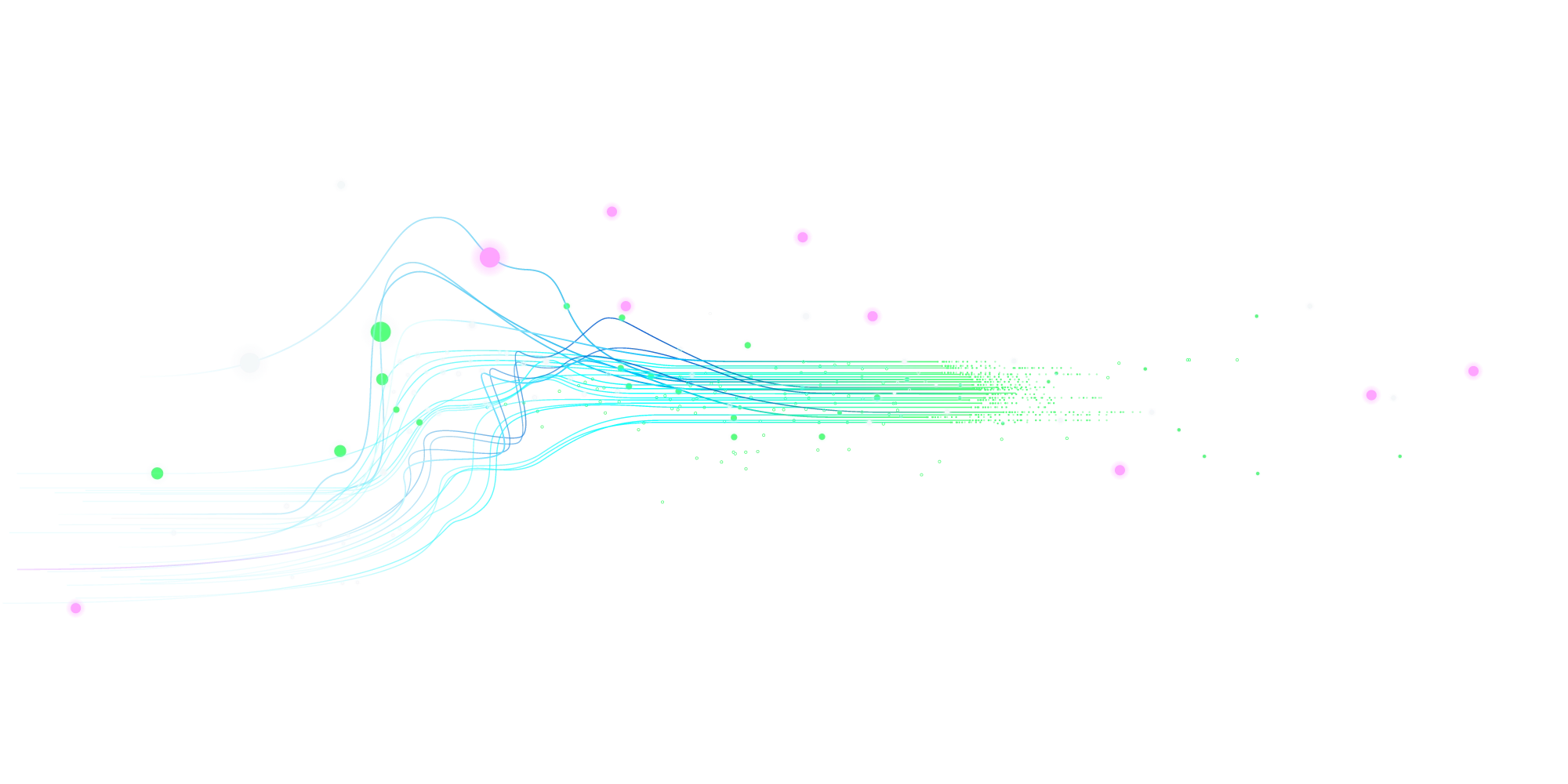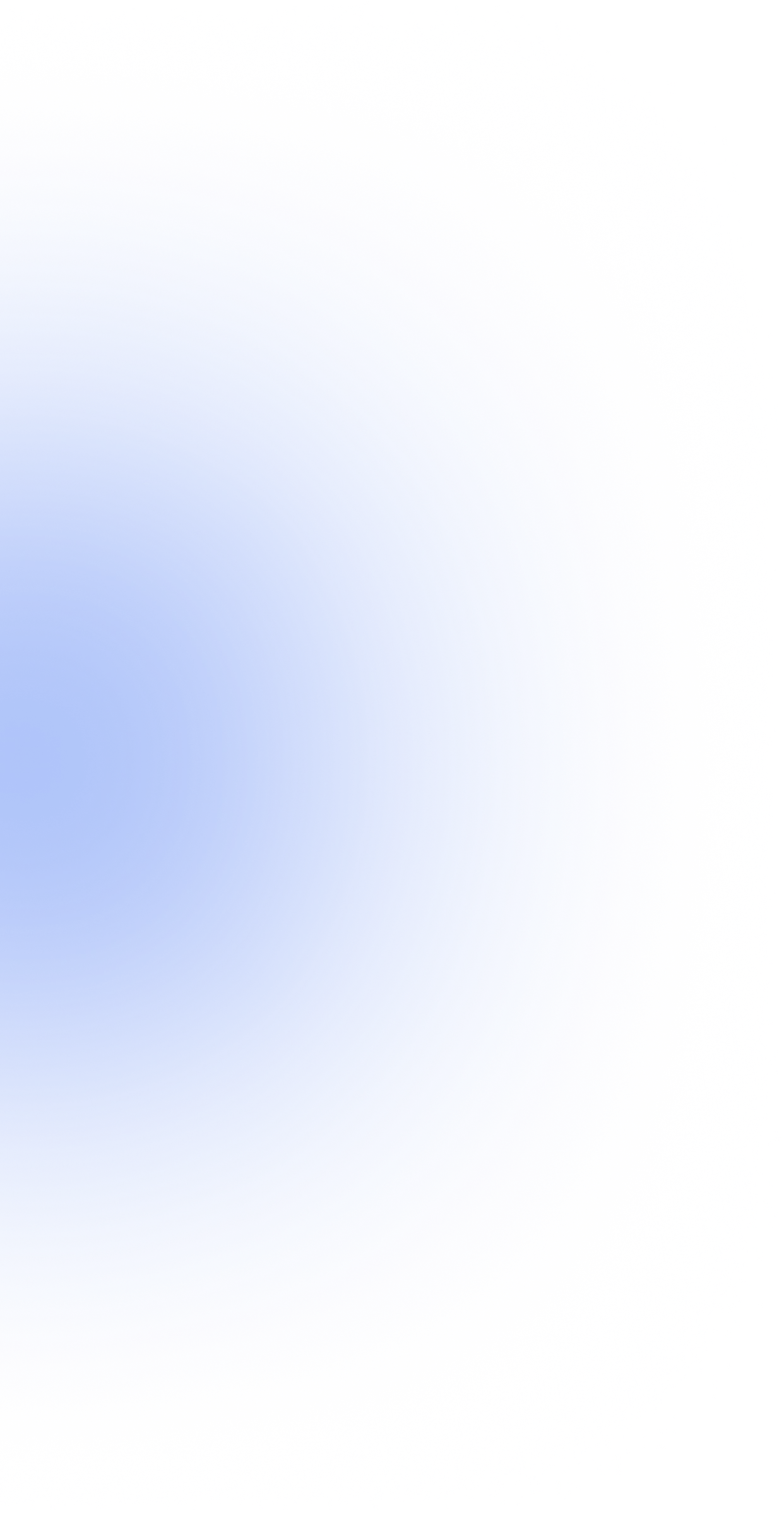Built for developers, Revenium delivers real-time insights into both usage and spend so you can track trends, catch unexpected spikes, and stay in control before costs spiral.
With no heavy setup or complex dashboards, it puts cost visibility and monetization insight in one simple, powerful platform.
Clear, actionable data. Instant value. Just a few lines of code to get started.
.webp)
Install Revenium's lightweight package into your app with a single command. It wraps your AI call and starts metering instantly.


Just two environment variables: one for Revenium, one for AI. You're ready to run.
Ready for in-depth analytics and business context for every AI call? Just add a usage_metadata block to your existing code.
This optional step unlocks advanced insights like:





Install Revenium's lightweight middleware in your preferred language and start metering AI calls instantly.



Allow AI agents to set up cost alerts and investigate cost analytics & anomalies


Drop-in replacement for standard n8n AI Agent with automatic cost tracking
.svg)
.webp)
.webp)
.webp)